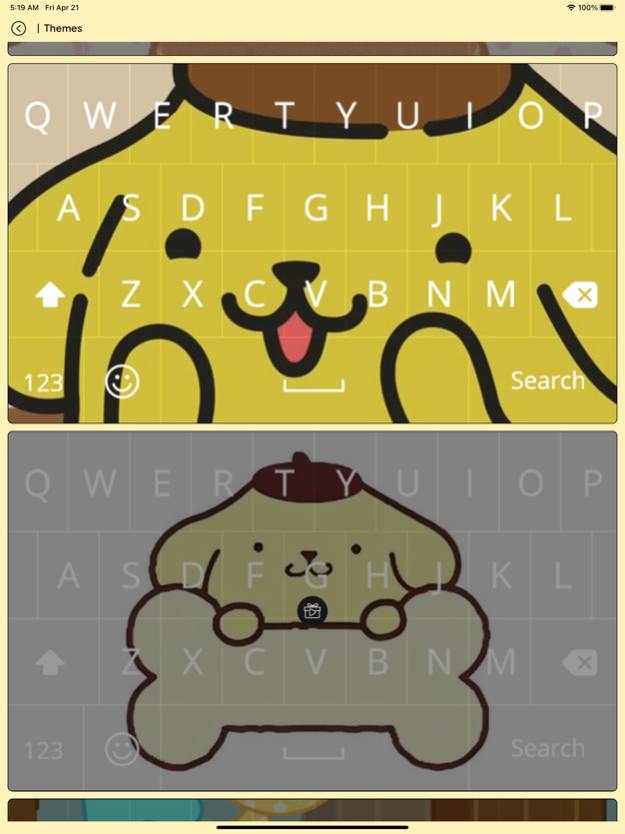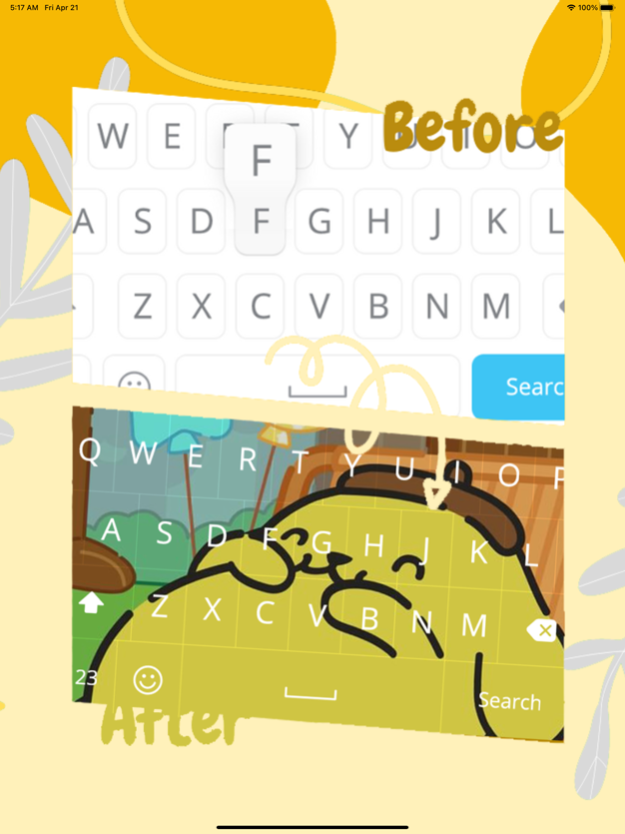PomPomPurin Sanrio - keyboard 1.1
Free Version
Publisher Description
Pom Pom Purin hello kitty cinnamoroll Sanrio custom photo keyboard
This app allows you to design an elegant keyboard that .
Choose elegant keyboard wallpapers, key shapes, and custom fonts for typing.
Keyboard Themes Changer Provide 20+ themes and more than 1000+ emojis.
Pom Pom Purin hello kitty cinnamoroll Sanrio custom photo keyboard app new helps you to customize background keyboard and set my photo on keyboard background with best fancy font Keyboard characters. This cute emoji keyboard for girls gives you beautiful smiley faces and “emoticons for texting” which will rich your messages and make them even more fun.
Features :
- Set My Photo From Gallery.
- Set Different Types Of Themes.
- Enjoy With 1500+ Emoji.
- Emoji Art For batter chat your friends.
- Fast & Smart input type keyboard.
- 100+ Font Style Supported.
- 20+ Live keyboard Themes and Backgrounds many more to come in feature.
- GIFs & Sticker keyboard For Sharing in social Apps.
- Cool Font and Fancy Font Type facility Provided.
- We will never collect any of personal information.
If you need help to install the keyboard:
- 2. Then select “Keyboard Themes —PomPomPurin Sanrio - keyboard" And toggle "Allow Full Access".
- 3. Go to your keyboard, tap and hold the Globe button, Select "Keyboard Themes —PomPomPurin Sanrio - keyboard".
There are lots of themes available now and many others soon on the way! Keep in touch with PomPomPurin Sanrio - keyboard, so you will not miss the new ones.
We always work hard to improve PomPomPurin Sanrio - keyboard and we believe we can improve it as a perfect app by making a most of your instructive feedback.
Apr 21, 2023
Version 1.1
- several bug fixes and improvements
About PomPomPurin Sanrio - keyboard
PomPomPurin Sanrio - keyboard is a free app for iOS published in the System Maintenance list of apps, part of System Utilities.
The company that develops PomPomPurin Sanrio - keyboard is FATIMA EL HANAFI. The latest version released by its developer is 1.1. This app was rated by 4 users of our site and has an average rating of 2.9.
To install PomPomPurin Sanrio - keyboard on your iOS device, just click the green Continue To App button above to start the installation process. The app is listed on our website since 2023-04-21 and was downloaded 13 times. We have already checked if the download link is safe, however for your own protection we recommend that you scan the downloaded app with your antivirus. Your antivirus may detect the PomPomPurin Sanrio - keyboard as malware if the download link is broken.
How to install PomPomPurin Sanrio - keyboard on your iOS device:
- Click on the Continue To App button on our website. This will redirect you to the App Store.
- Once the PomPomPurin Sanrio - keyboard is shown in the iTunes listing of your iOS device, you can start its download and installation. Tap on the GET button to the right of the app to start downloading it.
- If you are not logged-in the iOS appstore app, you'll be prompted for your your Apple ID and/or password.
- After PomPomPurin Sanrio - keyboard is downloaded, you'll see an INSTALL button to the right. Tap on it to start the actual installation of the iOS app.
- Once installation is finished you can tap on the OPEN button to start it. Its icon will also be added to your device home screen.